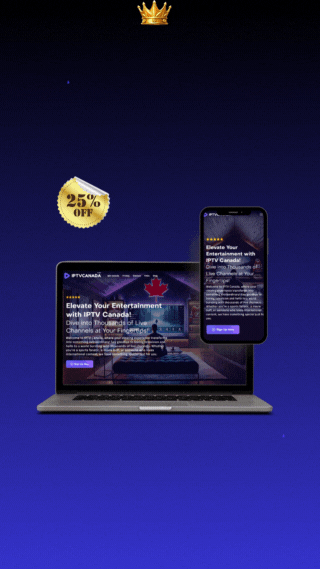How to Set Up IPTV Parental Controls in Canada
In Canada, keeping our kids safe while they watch TV is very important. IPTV services are becoming more popular, so we need to know how to control what they see. This guide will show you how to set up IPTV parental controls. You’ll learn how to make a safe place for your family to stream.
Key Takeaways
- Understand the different types of IPTV parental control features available in Canada
- Learn how to create administrator accounts and set up PIN protection for enhanced security
- Discover effective ways to configure content filters and age-based restrictions
- Explore channel blocking options and customization to tailor the viewing experience
- Gain insights into setting up user profiles and monitoring viewing history
Understanding IPTV Parental Controls Basics
In Canada, parents want to keep their family’s digital content safe and suitable for their age. IPTV parental controls help you restrict content and protect your children from harmful material. These tools let you monitor and customize what your family watches, helping you choose the right content for them.
Different Types of Control Features
IPTV parental controls offer many features to meet your family’s needs. Some common ones include:
- Age-based content ratings to filter content based on age-appropriateness
- Parental lock functionality to restrict access to specific channels or programming
- Time-based viewing restrictions to set limits on daily or weekly screen time
- Customizable block lists to exclude specific titles, genres, or content providers
- Detailed viewing history and activity monitoring for each user profile
Benefits of Parental Controls for Canadian Families
Canadian families can enjoy a safer and more personalized entertainment experience with IPTV parental controls. These tools prevent kids from seeing things they shouldn’t, promote healthy screen time habits, and foster conversations about digital safety. With the right controls, parents can make sure their kids watch content that’s right for their age while still enjoying educational and fun shows.
Common IPTV Service Providers in Canada
Canada’s IPTV market has many reliable providers that focus on parental control features, including:
| Service Provider | Parental Control Offerings |
|---|---|
| Bell Fibe TV | Comprehensive parental lock options, content rating filters, and user profile management |
| Rogers Ignite TV | Advanced content restrictions, time-based viewing limits, and detailed viewing history |
| Telus Optik TV | Intuitive parental control dashboard, channel blocking, and emergency override capabilities |
By knowing the parental control features of top IPTV providers in Canada, families can choose the best service for their needs. This helps protect their children from content that’s not suitable for them.
Essential Requirements Before Setup
Before you start setting up IPTV parental controls in Canada, there are a few things you need to do first. These steps will help make sure your controls work well and keep your family safe.
First, check if you have the right permissions to manage parental controls on your IPTV service. Many providers need the account owner or a chosen administrator to set these up. Make sure you have the right access and complete any needed account setup or upgrades before you begin.
Then, see if your IPTV devices and streaming platforms work with parental controls. The features might not be the same on all devices and software. Talk to your service provider to find out which devices and apps support their IPTV parental controls setup options.
- Make sure your IPTV set-top box, smart TV, or other connected devices can use the parental control features your service provider offers.
- Check if the IPTV apps or streaming platforms you use also support the full range of manage user profiles and content filtering options.
By taking care of these important steps first, you’ll make the setup process easier. This way, you can protect your family’s viewing experience with confidence.
“Protecting our children’s digital well-being is a top priority for modern Canadian families. IPTV parental controls are a crucial tool in that mission.”
IPTV Parental Controls Setup: Step-by-Step Guide
Setting up parental controls for your IPTV service in Canada is easy. It helps keep your family safe. You create an admin account and a secure PIN to block bad content. You can also set filters to match your family’s viewing needs.
Creating Administrator Account
The first step is to make an admin account. This account lets you control all parental settings. Pick a strong, unique password to keep it safe from others.
Setting Up PIN Protection
Then, set a PIN to lock sensitive content and settings. This pin code protection keeps only approved users from seeing restricted stuff. Pick a PIN that’s easy for you but hard for others to guess.
Configuring Content Filters
With your admin account and PIN set, you can start setting up content filters. This might mean blocking channels with bad content or setting age limits. It helps keep your family’s viewing safe and suitable.
By following these steps, you can set up IPTV parental controls in Canada. This way, your family can enjoy safe and personalized TV watching.
Implementing Age-Based Content Restrictions
Keeping your family safe while watching IPTV is very important. One key step is to set up age-based content restrictions. This lets you filter shows based on Canadian ratings. It helps keep young viewers away from bad content, giving you more control over what they watch.
Using Age Filters
IPTV providers have strong age filter options. You can choose the right content rating for each user. By setting these filters, you can block shows that are too mature for your kids, making sure they only see what’s right for their age.
Understanding Content Ratings
Canada has a clear content rating system. It rates media based on violence, language, and mature themes. Knowing about ratings like G, PG, 14A, and 18A helps you choose the right settings for your IPTV parental controls.
| Content Rating | Description |
|---|---|
| G (General) | Suitable for all ages, with minimal to no mature content. |
| PG (Parental Guidance) | Some material may be unsuitable for young children, parental guidance advised. |
| 14A | Viewers under 14 should be accompanied by a parent or adult guardian. |
| 18A | Mature content, not recommended for viewers under 18 without parental supervision. |
Using age filters and knowing content ratings helps make a safer TV environment for your family. It ensures your kids only watch IPTV content that’s right for their age.
Setting Up Channel Blocking Features
Keeping your family’s viewing safe on IPTV is key. Channel blocking is a great tool to restrict content and block channels not right for your home. It helps you control what your kids see, making media safe and suitable for their age.
Managing Channel Access
Start by picking the channels or content you want to block. This could be based on ratings, topics, or what you personally don’t like. Most IPTV services have easy-to-use interfaces. They let you pick and block or restrict channels easily.
Customizing Block Lists
- Make a list of channels to block based on your family’s needs and values.
- Keep checking and updating this list as new content or channels come out.
- Make sure your block list keeps out any content not suitable for your family.
Emergency Override Options
Channel blocking is for keeping your viewing safe, but sometimes you might need to see a blocked channel. Many IPTV services have a way to override blocks. You can use a parental control PIN or password to access content temporarily. This is handy for educational or informational needs.
“Empowering parents to take control of their family’s media consumption is crucial in the digital age. Channel blocking features on IPTV platforms provide a valuable tool to ensure a safe and appropriate viewing experience for children.”
Using channel blocking on your IPTV service lets you customize what your family watches. You can still access restricted content when needed.
Establishing Viewing Time Limits
In today’s digital world, it’s tough for Canadian families to keep an eye on kids’ screen time. Luckily, IPTV platforms have strong parental controls. These tools help parents set limits on how much time kids spend watching TV or streaming. This way, kids can still enjoy family-friendly shows but also have time for other activities.
Setting Daily Time Limits
IPTV parental controls let you set daily limits for your kids’ screen time. You can choose how many hours or minutes they can watch TV or stream content each day. This stops them from watching too much and encourages them to do other things.
Scheduling Viewing Windows
IPTV controls also let you schedule when kids can watch TV. You can block certain channels or content at times like homework or bedtime. This helps kids watch TV in a way that’s good for them and makes sure they get enough sleep.
Profiling and Monitoring
Many IPTV providers let you manage profiles for each family member. You can set time limits and schedules for each person. This way, you can make sure each child gets the right amount of screen time and you can see what they’re watching.
| Feature | Benefit |
|---|---|
| Daily Time Limits | Prevents excessive screen time and promotes a balanced lifestyle |
| Viewing Windows | Encourages healthy viewing habits and ensures kids get enough rest |
| User Profiles | Allows for personalized control and monitoring of each family member’s viewing |
By using IPTV’s time-management tools, Canadian families can find a good balance. They can make sure their kids watch TV in a healthy way. This way, kids can enjoy their favorite shows while also living a well-rounded life.
Creating and Managing User Profiles
As parents, it’s important to watch what your family watches on IPTV. Luckily, many IPTV services in Canada let you create and manage user profiles. This way, you can make sure each family member has a safe and fun viewing experience.
Family Member Access Levels
First, make a user profile for each family member. You can set different levels of access, from “child” mode to “adult” mode. This lets you control what each person can watch, keeping it safe for kids and giving more freedom to adults.
Profile-Specific Restrictions
For each profile, you can set up special content rules and locks. You can block certain channels, set age limits, and even limit how much time they can watch. This way, you can keep your family’s viewing safe and controlled.
Monitoring Viewing History
| Feature | Description |
|---|---|
| Viewing History | Most IPTV providers in Canada let you see what each profile has watched. This helps you spot any bad content or patterns that need attention. |
| Parental Alerts | Some services also send alerts when certain content is watched or when time limits are hit. These alerts keep you in the loop and help you adjust the rules as needed. |
By setting up and managing user profiles, you can make sure your family’s IPTV time is safe and fun. You can use parental lock and manage user profiles to keep things under control.
Troubleshooting Common Control Issues
Setting up IPTV parental controls in Canada can sometimes present a few challenges. However, with the right troubleshooting tips, you can quickly resolve any issues and enjoy a seamless streaming experience with IPTV parental controls and pin code.
One common problem users face is forgetting their IPTV pin code. If this happens, don’t worry – most reputable IPTV service providers offer a simple process to reset your pin and regain access to the parental controls. Contact their customer support team for assistance.
- Ensure your IPTV device is properly connected to the internet and receiving a strong signal.
- Check that the parental control settings are correctly configured, with appropriate content filters and time limits in place.
- Verify that user profiles are set up correctly, with the right access levels and restrictions.
If you encounter any issues with content filtering or channel blocking, double-check the settings to ensure they align with your preferences. Many IPTV providers offer robust control features, so take the time to explore and customize them to your family’s needs.
| Common Issue | Troubleshooting Tip |
|---|---|
| Forgotten IPTV pin code | Contact customer support for a reset |
| Connectivity problems | Ensure strong internet connection |
| Incorrect control settings | Review and adjust parental control configurations |
Remember, the key to successful IPTV parental control setup in Canada is patience and attention to detail. With a little troubleshooting, you can create a safe and enjoyable streaming environment for your family.
Best Practices for Content Rating Management
Canadian families need to know about content ratings and how to use rating filters. This part will talk about how to manage content ratings. It’s important for kids to watch age-appropriate shows.
Understanding Canadian Content Ratings
Canada has a clear content rating system. It helps parents decide if media is right for their kids. Ratings like G, PG, 14A, and 18A guide parents in choosing what’s best for their children.
Setting Up Rating Filters
Setting up strong rating filters is key for safe IPTV viewing. You need to create an admin account, use PIN protection, and set up filters. This way, you can be sure your kids watch only what’s right for them.
Remember, content ratings and filters need to change as your kids grow. Keeping these settings up to date is important for a safe IPTV experience.
“Empowering parents to make informed decisions about their children’s media consumption is the cornerstone of responsible IPTV management.”
Knowing the Canadian content rating system and using IPTV parental controls is crucial. It helps you create a safe viewing space for your family. This way, your kids can enjoy IPTV safely, and you can relax knowing they’re protected.
Maintaining and Updating Control Settings
As your children grow and IPTV services change, it’s key to regularly check and update your parental control settings. The IPTV parental controls setup you first set up might need changes over time. This is to keep up with your family’s growing needs and new content.
Make sure to often check if the content filters and age limits you set are still right. Keep an eye on the Canadian content rating system for updates that might affect your family-friendly viewing choices. Also, watch for any new features or updates from your IPTV service provider. They might offer better control options for your family.
By keeping your parental control settings up to date, your Canadian home can keep enjoying a safe and fun IPTV experience. This experience will be tailored to your family’s changing tastes and the ever-changing world of digital entertainment. Remember, your children’s safety and well-being are top priorities. Taking care of IPTV parental controls is a big part of creating a safe and enriching viewing space for them.