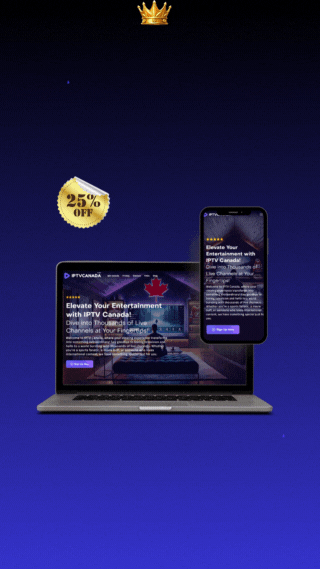How to Fix IPTV Connectivity Issues | Quick Guide
In today’s world, IPTV (Internet Protocol Television) is a top choice for entertainment. It offers a wide range of content and smooth streaming. But, even the best IPTV services can sometimes have connectivity problems. This leaves users stuck and unable to watch their favourite shows and movies.
Fortunately, there are steps you can take to fix these issues. This guide will help you understand IPTV systems, common connections, and what you need for a good experience. We’ll also show you how to find and fix the main causes of your problems.
Key Takeaways
- Understand the basic components and connection types of IPTV systems
- Identify common IPTV service disruptions and their underlying causes
- Perform initial diagnostic steps to troubleshoot IPTV connectivity issues
- Optimize your network configuration for reliable IPTV performance
- Manage VPN and firewall settings to ensure IPTV compatibility
Understanding IPTV Connection Basics
When it comes to IPTV connectivity, knowing the system’s parts is key. It helps you solve problems and enjoy smooth streaming.
Components of IPTV Systems
An IPTV system has a content provider, a network, and a client device. The content provider sends media. The network makes sure data gets there safely. The client device, like a smart TV, shows the content.
Common Connection Types
- Wired Ethernet connection: This is stable and reliable for IPTV, reducing connection problems.
- Wireless (Wi-Fi) connection: Handy but can face interference and needs bandwidth control.
- Cellular data connection: Good for mobile viewing but watch out for data limits and bandwidth.
Minimum System Requirements
To enjoy IPTV, you need to meet some basic requirements. This includes a fast internet, a compatible device, and the latest software. Knowing these basics helps ensure a great IPTV experience.
“Ensuring a stable and reliable network configuration is crucial for a seamless IPTV experience.”
Identifying Common IPTV Service Disruptions
IPTV services often face disruptions that can ruin the viewing experience. It’s important to know these common problems to fix them and enjoy smooth IPTV.
Buffering problems are a big issue. It happens when the IPTV can’t stream video smoothly. This causes playback to pause or stop. It’s often due to network issues, not enough bandwidth, or hardware problems.
Another big problem is video quality issues. Users might see blurry or pixelated images. This can be because of bandwidth, codec problems, or issues with the IPTV provider’s setup.
Connection drops are also a big problem. It’s when the IPTV service suddenly stops working. This can be due to network failures, equipment problems, or interference from other devices.
| Issue | Potential Causes | Impact |
|---|---|---|
| Buffering Problems |
| Intermittent pauses or interruptions in playback |
| Video Quality Degradation |
| Blurry, pixelated, or distorted video |
| Connection Drops |
| Sudden loss of IPTV service connection |
Knowing about these common IPTV problems helps users deal with them better. This way, they can enjoy a more reliable and enjoyable IPTV experience.
“Consistent and reliable IPTV service is essential for a seamless viewing experience. Addressing these common disruptions is key to maintaining customer satisfaction.”
Troubleshooting IPTV Connectivity Issues
Having trouble with your IPTV connection? Don’t worry, we’ve got you covered! Whether you’re a seasoned IPTV user or just getting started, our step-by-step guide will help you identify and resolve any connectivity issues you may be experiencing.
Initial Diagnostic Steps
The first step in troubleshooting your IPTV connection is to check the basics. Ensure that your IPTV service provider is active and that your internet connection is stable. Verify that your IPTV device is properly connected to your network and that all cables are securely in place.
Advanced Troubleshooting Methods
If the initial checks don’t resolve the issue, it’s time to dive deeper. Try restarting your IPTV device and your router. If that doesn’t work, you may need to check for any firmware updates or reconfigure your network settings. Don’t be afraid to experiment with different troubleshooting techniques to find the one that works best for your setup.
When to Contact Your Provider
If you’ve exhausted all your troubleshooting efforts and are still experiencing connectivity problems, it may be time to reach out to your IPTV service provider. They have the expertise and resources to diagnose and resolve more complex issues that may be outside of your control.
| Troubleshooting Step | Description | Estimated Time |
|---|---|---|
| Check IPTV Service Availability | Verify that your IPTV provider is active and your account is in good standing. | 5 minutes |
| Inspect Network Connections | Ensure all cables are securely connected and your internet connection is stable. | 10 minutes |
| Restart IPTV Device and Router | Power cycle your IPTV device and router to clear any temporary issues. | 15 minutes |
| Check for Updates and Reconfigure Settings | Update your IPTV device’s firmware and adjust your network settings as needed. | 30 minutes |
| Contact IPTV Service Provider | If all else fails, reach out to your IPTV service provider for further assistance. | Varies |
Remember, troubleshooting Troubleshooting IPTV connectivity issues can be a bit of a process, but with the right steps, you can get your IPTV service back up and running in no time. Don’t hesitate to try different techniques and don’t be afraid to seek help from your IPTV service provider if needed.
“Troubleshooting IPTV connectivity issues is all about patience and persistence. With the right approach, you can usually get your system up and running smoothly.”
Optimizing Your Network Configuration
To get the best out of IPTV, you need a well-set-up network. By optimizing your network, you can make sure your IPTV works smoothly and reliably.
Configuring Your Router
Your router is key to your home network. Its settings can greatly affect how well IPTV works. First, make sure your router’s software is current. This can fix problems and keep your network safe.
Then, think about tweaking these router settings:
- Wireless channel: Pick the least busy channel to cut down on interference.
- Quality of Service (QoS): Make sure IPTV gets priority for smooth streaming.
- Port forwarding: Open the right ports for your IPTV to work right.
Managing Network Traffic
IPTV uses a lot of bandwidth. So, managing your network traffic is key. Here are some tips:
- Keep the number of devices on your network low.
- Stop other big data uses, like updates or video calls, when streaming IPTV.
- If your internet can’t handle IPTV, get a faster plan.
Ensuring a Stable Connection
A stable network is vital for good IPTV performance. Here’s how to keep your connection strong:
- Use Ethernet for a more reliable and steady connection than wireless.
- Put your router in a central spot with few barriers to boost signal.
- Think about getting a network extender or mesh system for better coverage.
By tweaking your network settings, you can make your IPTV streaming smooth and your viewing experience top-notch.
Resolving Buffering and Streaming Problems
Dealing with buffering or poor streaming quality can be annoying. But, there are ways to improve your IPTV experience. Adjusting buffer sizes, stream quality, and managing bandwidth can help. This way, you can reduce buffering problems and enjoy better viewing.
Buffer Size Adjustments
The buffer size is key for smooth playback. You can adjust it based on your device and IPTV service. A bigger buffer helps with network changes but avoid too much delay.
Stream Quality Settings
Adjust your stream quality to balance picture quality and bandwidth requirements. Higher quality streams need more bandwidth, which can cause buffering. Try different settings to find the best balance for your connection.
Bandwidth Management Tips
- Keep an eye on your network usage and find out what’s using a lot of bandwidth.
- Make IPTV a priority on your network by setting up Quality of Service (QoS) on your router.
- If your current plan can’t handle your IPTV, think about getting a faster bandwidth plan.
| Bandwidth Requirement | Recommended Minimum Speed |
|---|---|
| Standard Definition (SD) Video | 3-5 Mbps |
| High Definition (HD) Video | 5-10 Mbps |
| Ultra High Definition (UHD) Video | 15-25 Mbps |
By following these tips, you can solve buffering problems and enjoy smooth IPTV. This is true even when lots of people are using the internet.
“Consistent and reliable streaming is essential for an enjoyable IPTV experience. By optimizing your network and adjusting your settings, you can minimize the impact of buffering and ensure uninterrupted access to your favorite content.”
Essential Router Settings for IPTV
To get the best out of IPTV, you need to tweak your router settings. This includes port forwarding and Quality of Service (QoS) settings. The right setup can greatly improve your IPTV experience.
Port Forwarding for IPTV
Port forwarding is key to avoiding connectivity problems. It lets IPTV data flow directly to your service provider. This ensures your IPTV works smoothly without any hitches.
QoS Configuration for IPTV
Quality of Service (QoS) settings help prioritize IPTV traffic. This means your streaming gets the bandwidth it needs. It keeps your IPTV experience uninterrupted, even when other apps use a lot of bandwidth.
Firmware Updates for Enhanced Performance
Regularly updating your router’s firmware is vital. Updates bring bug fixes, security boosts, and performance enhancements. These improvements can significantly enhance your IPTV experience.
| Router Setting | Description | Recommended Configuration |
|---|---|---|
| Port Forwarding | Enables direct communication between your network and IPTV service | Open ports 80, 443, and any specific ports required by your IPTV provider |
| QoS (Quality of Service) | Prioritizes IPTV traffic over other network activities | Assign the highest priority to IPTV-related traffic |
| Firmware Updates | Provides bug fixes, security improvements, and network performance enhancements | Check for and install the latest firmware version from your router manufacturer |
By fine-tuning these router settings and network configuration, you can make your IPTV experience better. It will be smooth and uninterrupted.
Managing VPN and Firewall Configurations
Dealing with VPN and firewall settings can be tough. It’s especially hard when you want your IPTV service to work well. But, with the right steps, you can handle these settings well. This way, you can avoid any VPN interference or firewall rules that might mess up your IPTV.
VPN Setup Best Practices
Using a VPN with your IPTV service needs careful setup to avoid problems. Here are some tips to keep in mind:
- Pick a VPN provider that’s known for being reliable and good for streaming.
- Make sure the VPN connects to a server near your IPTV service’s server. This helps with speed and stability.
- Don’t make the VPN’s encryption too strong. It can slow down your IPTV service.
- Use a VPN protocol that’s made for streaming, like OpenVPN or WireGuard.
Firewall Rules Configuration
Firewall settings are also key for your IPTV connection. Setting up your firewall right lets your IPTV service talk to its servers smoothly. Here are some tips:
- Open the ports your IPTV service needs, as your provider will tell you.
- Let in and out traffic for your IPTV service’s IP addresses and domains.
- Turn off any extra firewall rules or security that might block your IPTV.
- Think about using a special firewall or tweaking your router’s settings for better IPTV performance.
By following these tips for your VPN and firewall, you can make sure your IPTV works without any VPN interference or firewall rules getting in the way.
Internet Speed Requirements and Testing
For a smooth IPTV experience, a fast and reliable internet connection is key. The internet speed and bandwidth needed depend on the IPTV service, how many devices use it, and the video quality.
Most IPTV providers suggest a minimum download speed of 25 Mbps for one 1080p HD stream. But, if you want to stream on more devices or in 4K, you’ll need faster speeds. This ensures a smooth viewing experience.
To check if your internet is up to the task, a internet speed test is crucial. It helps find any speed issues and makes sure your network meets your IPTV’s bandwidth requirements.
- Visit a trusted online speed test site, like Speedtest.net or Netflix’s Fast.com.
- Run the test at different times to see how your internet performs under various conditions.
- Compare the results to what your IPTV provider recommends.
- If your speed is lower than needed, think about upgrading your internet plan or tweaking your network setup to boost IPTV performance.
“Reliable internet speed is the foundation for a seamless IPTV experience. Don’t settle for anything less than the recommended bandwidth requirements to ensure your favorite shows and movies are delivered without interruption.”
Understanding the role of internet speed and testing it regularly helps optimize your IPTV setup. This way, you can enjoy the best viewing experience possible.
Addressing Video Quality Issues
Getting the best video quality is key for a great IPTV experience. But, many things can affect video quality. It’s important to know how to fix these problems. Let’s look at the main steps to improve your IPTV video quality.
Resolution Troubleshooting
Screen resolution is a big issue with video quality. IPTV offers content in different resolutions. Your device must support the stream’s resolution. If not, you might see blurry or pixelated images.
To fix this, check your IPTV settings. Make sure the resolution matches your device. Trying different resolutions can help find the best balance between quality and performance.
Codec Compatibility
IPTV uses different video codecs to send content. If your device doesn’t support the codec, you might have playback problems. Know the codecs your IPTV service and device support. Make sure they match.
Updating your media player or getting codec packs can help. This way, you can fix compatibility issues and improve video quality.
“Ensuring your device and IPTV service are compatible is key to maintaining high-quality video playback.”
By fixing resolution and codec issues, you can greatly improve your IPTV video quality. Remember, solving IPTV connectivity problems and enhancing video quality are both important for a great viewing experience.
Device-Specific Solutions
Understanding your device can help a lot when fixing IPTV issues. Smart TVs, streaming boxes, and mobile devices all need different fixes. By focusing on these specific solutions, you can find and fix the main problems quickly.
For example, if your smart TV has IPTV issues, check its network settings. You might also need to update the IPTV app or do a factory reset. If you’re using a streaming box like Roku or Apple TV, try clearing the app cache or updating the firmware.
Mobile devices also need special care. Make sure the IPTV app is current. Also, check for network problems on your phone or tablet. Sometimes, trying a different device can help find the issue.